


🔹 Sources of Stress & Ease’s Solutions
Work, financial stress, academic pressure, relationships, and health challenges were major stressors. Ease tackles these through guided meditation, mood tracking, breathing exercises, and expert insights.

🔹 Preferred Coping Mechanisms:Users rely on talking to loved ones, exercising, journaling, and relaxation techniques. Ease incorporates community support, guided meditation, breathing exercises, and personalized journaling prompts.

🔹 Why People Avoid Mental Health Apps:Lack of time, difficulty finding help, stigma, affordability issues, and lack of personalization were the biggest barriers. Ease addresses these by making self-care accessible, easy to use, and tailored to individual needs.

🔹 Features Users Want




🔹Personalization:One-size-fits-all solutions don’t work for everyone—users need a more personalized experience.
💡Ease starts with an in-depth onboarding process that understands user needs and tailors content, tools, and suggestions accordingly.

🔹Features: Mental health tools are scattered across different apps, making it hard to find everything in one place.
💡Ease integrates all essential features meditation, breathing exercises, journaling, expert guidance, and community support into a single, seamless platform.

🔹Recommendations: Not knowing what to do when feeling stressed or overwhelmed.
💡Ease allows users to log their mood and concerns, then provides personalized recommendations with guided steps to help them regain control.

🔹Rewards & Reminders: Forgetting to use the app or not having enough time for it.
💡Ease keeps users engaged with daily reminders, positive affirmations, and a streak system with badges turning mental wellness into a rewarding habit.
To ensure Ease is intuitive, helpful, and enjoyable to use, usability testing was conducted with a small group of target users, including students, working professionals, and first-time mindfulness app users.
- 5 participants tested a high-fidelity prototype (via Figma or mobile demo)
- Tasks included: signing up, completing onboarding, logging a mood, starting a meditation, and exploring community support
- Each session lasted 15–20 minutes followed by a short interview

✅ Most users appreciated the guided onboarding process and felt it helped personalize their journey effectively.
❌ One participant wanted an option to retake onboarding after setup.
✅ Users found mood logging simple and appreciated the tone check-in questions.
✅ Participants liked receiving immediate suggestions based on their mood.
❌ Some users suggested more visual feedback after logging a mood (like a small animation or encouraging message).
✅ Participants felt comforted by the idea of a safe space to connect with others facing similar struggles.
✅ Users found categories like “talk to someone,” “group stories,” and “uplift others” helpful.

✅ Users appreciated the variety of options—having a blank page, templates, and guidance made journaling feel more accessible and less overwhelming.
✅ The vision board feature was a hit, with users excited about visually representing their goals and dreams.
✅ Users loved that they didn’t have to dig through menus to find stress relief tools.
❌ A few users were unsure about the difference between meditation and breathing exercises at first glance.
✅ The AI chatbot received positive feedback for being quick and gentle in tone.
✅ Users liked having 24/7 access to instant support and coping tips.
Task Success: Most users easily completed mood logging and journaling tasks, but some struggled with locating the vision board.
Time on Task: Users took longer when navigating between the journaling options and accessing templates.
Error Rate: A few users accidentally skipped the onboarding process, missing personalized recommendations.
User Satisfaction: The guided meditation was a favorite, but clearer labels and a more intuitive layout for the AI chatbot and community support were suggested.
Sketches

Low Fidelity Wireframes




Login & onboarding






Home, Explore & Progress page




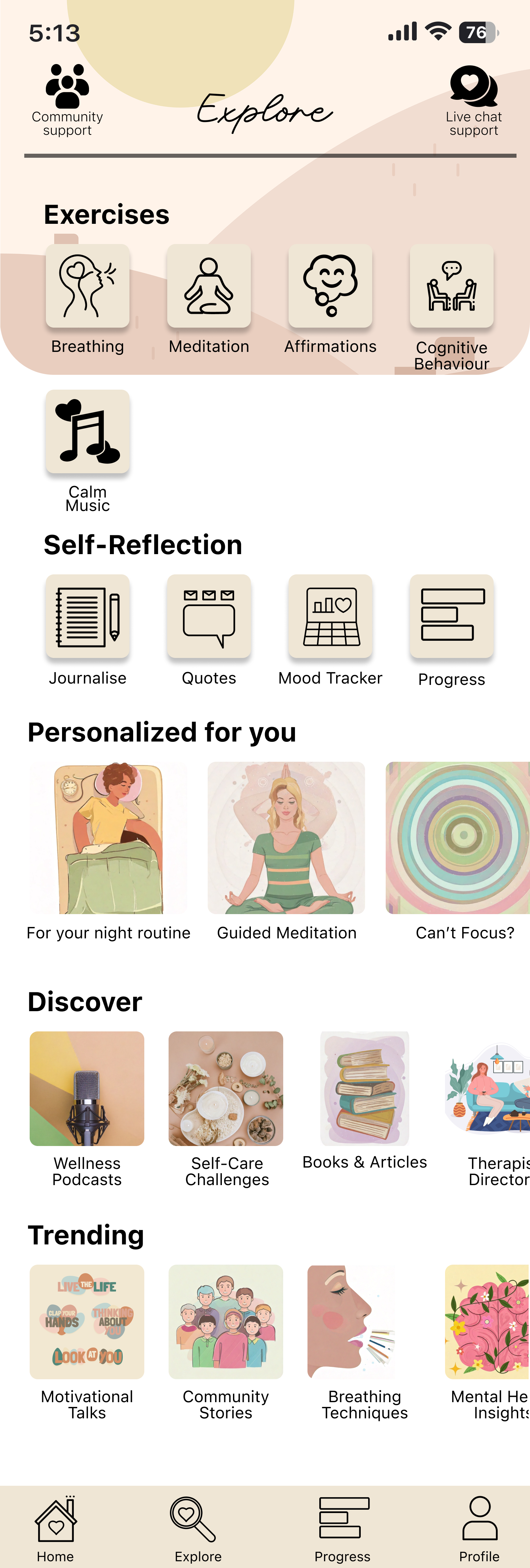

Profile & Journalzing



Putting Users First: Research and testing showed us what users really needed, like personalized features and easy access to tools for stress relief. This helped us design an app that actually helps!
Navigation is Key: We learned that keeping things easy to find is super important. Users had a tough time discovering some features, so we made sure everything is more intuitive in the final design.
Onboarding is a Game-Changer: People loved the guided onboarding, but some skipped it. This taught us that we need to make it clear how it helps customize their experience.
Keeping it Simple: We wanted lots of features, but not too many! We learned that it's better to keep things simple and calming, so users don’t feel overwhelmed.
Prototyping Rocks: Creating a clickable prototype let us see how people actually interact with the app. Testing it out early helped us fix issues and improve the design.